Add Jazzy Docs to Hugo
Mon, May 7, 2018I’m still riding this wave of excitement for static sites and free hosting, so the next step for me was to build my code documentation right into my Hugo sites instead of a separate standalone instance on Github Pages.
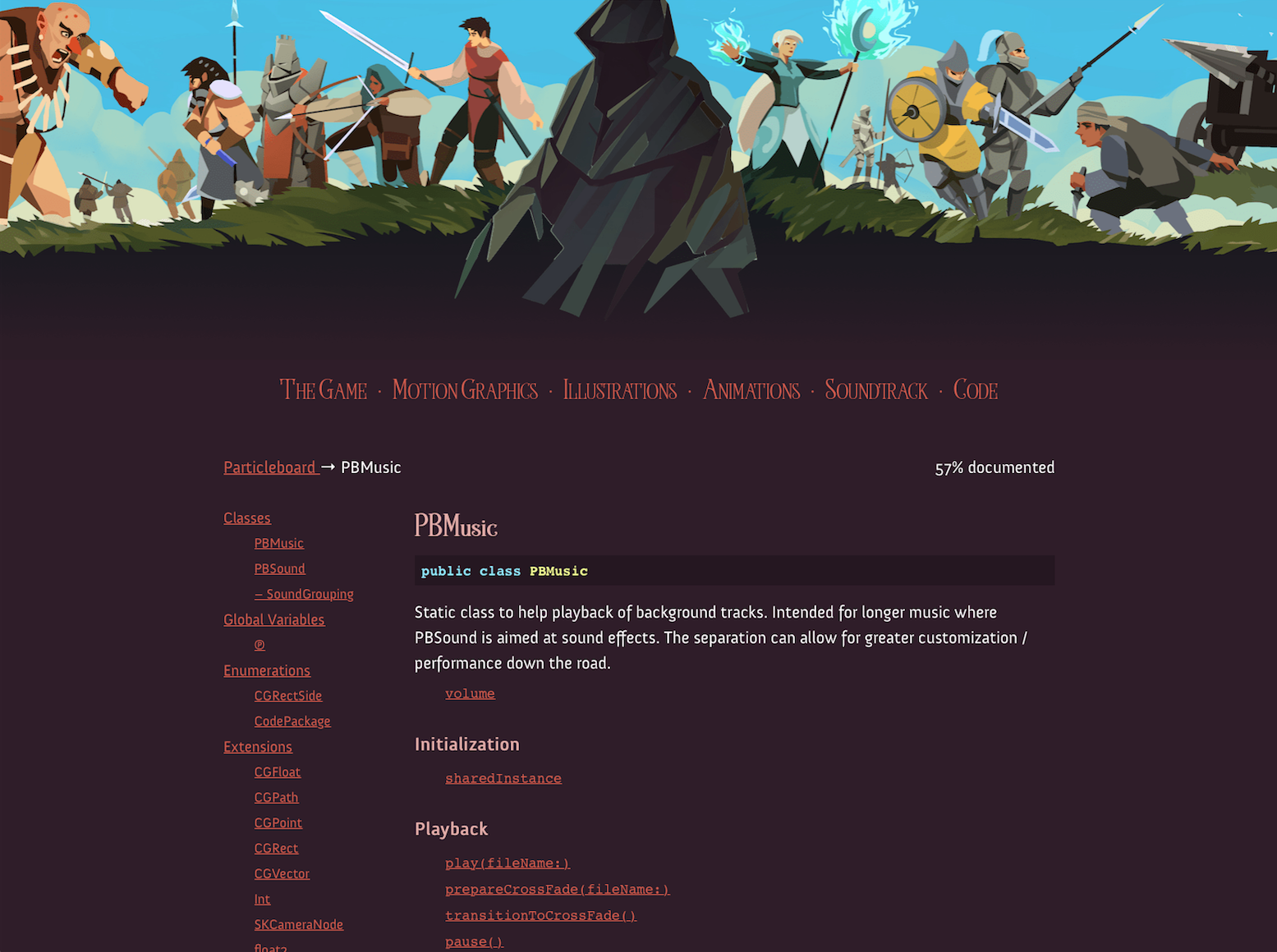
The implementation is quite simple, so I’m just documenting it here for reference. I just grab Jazzy, my favorite documentation tool. Next, utilize Hugo’s static directory by configuring Jazzy to output there. In the config.yml file for the project, include:
output: /path/to/hugo/site/static/ProjectName
Once that is set up build jazzy with:
cd /path/to/xcode/project/ProjectName
jazzy --config config.yml
Jazzy will run, and our docs are generated.
Bonus
As I was setting this up, I tripped across these 3 items:
- Set
clean: yesinconfig.ymlto delete the old files each time the docs are generated. - Jazzy support for custom themes is great, and I definitely recommend using it. I had to build twice sometimes for updates to appear – not sure if it is a cache issue in the browser or in Jazzy.
- Avoid hard errors in Jazzy by setting the Swift version:
swift_version: 4.1
Once everything is running smoothly, I recommend using Automator or a post commit hook to generate the docs effortlessly.