Forestry + Hugo + Netlify
Fri, Apr 20, 2018Just when I thought my publishing setup was finalized, I stumbled across Forestry. Forestry appears to solve my GUI wishlist all at once. GUI for Hugo? Check. Well designed for clients? Check. Can be mapped to my URL? Check. Well supported and documented? Check.
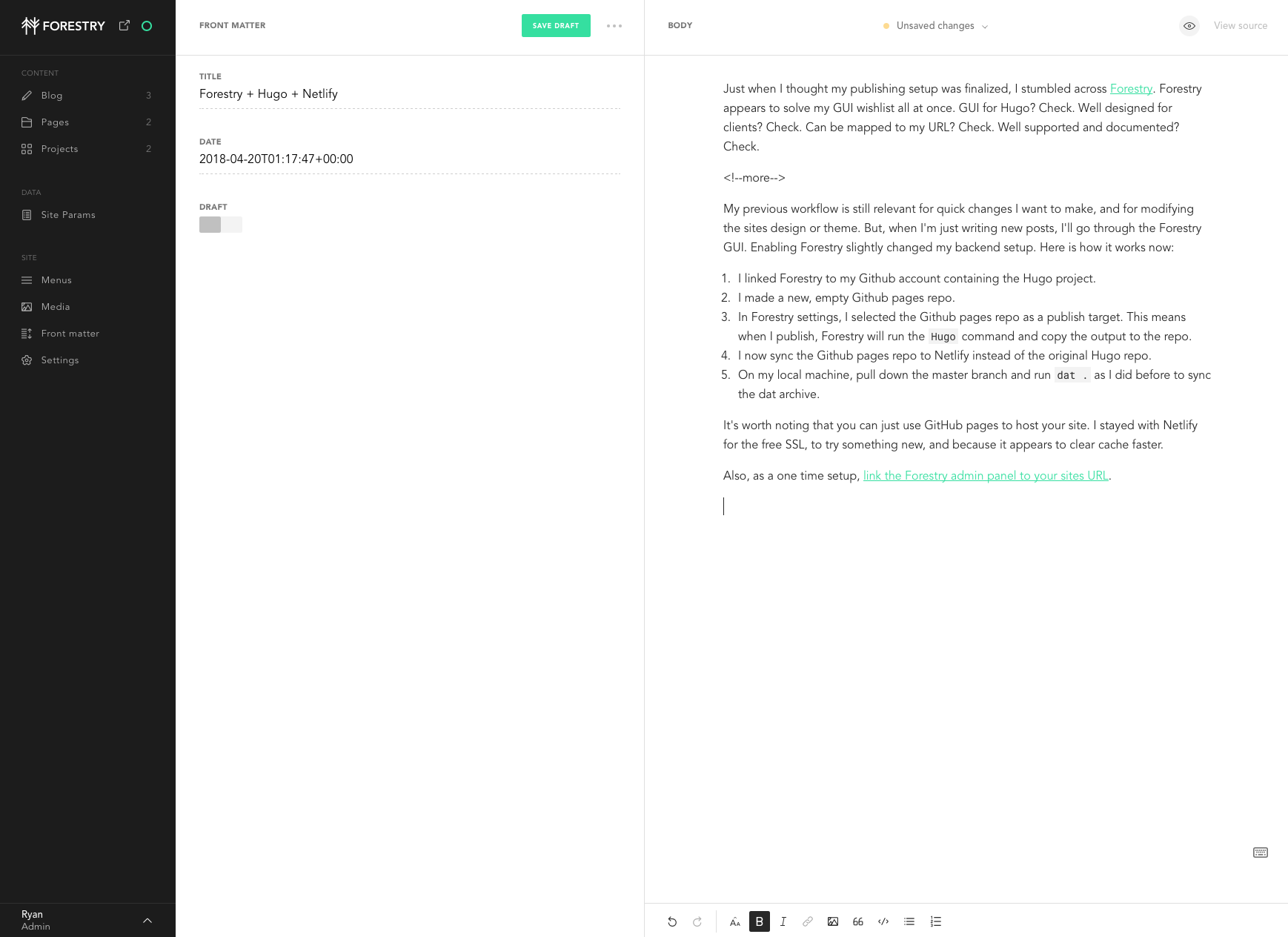
My previous workflow is still relevant for quick changes I want to make, and for modifying the sites design or theme. But, when I’m just writing new posts, I’ll go through the Forestry GUI. Enabling Forestry slightly changed my backend setup. Here is how it works now:
- I linked Forestry to my Github account containing the Hugo project.
- I made a new, empty Github pages repo.
- In Forestry settings, I selected the Github pages repo as a publish target. This means when I publish, Forestry will run the
Hugocommand and copy the output to the repo. - I now sync the Github pages repo to Netlify instead of the original Hugo repo.
- On my local machine, pull down the master branch and run
dat .as I did before to sync the dat archive.
It’s worth noting that you can just use GitHub pages to host your site. I stayed with Netlify for the free SSL, to try something new, and because it appears to clear cache faster.
Also, as a one time setup, link the Forestry admin panel to your sites URL.